MaximDL, written by Doug George, and sold by Cyanogen, is used primarily for controlling the astronomical camera - i.e., for doing the actual picture-taking. It can also be used for post-processing of images prior to insertion into Photoshop. MaximDL connects to the telescope, and can also control the telescope directly, although TheSky is mainly used for this purpose (however, it is very convenient to use MaximDL to nudge the scope around, center the image, and even go to specific objects). Connection to the telescope allows MaximDL to know where the image is being taken, so can add that information to the FITS header of the image. The newer version of MaximDL (V.5) can also control the observatory dome. It could actually be used to control the entire system (camera, scope, and dome), although I still use TheSky6 to control the scope and dome. MaximDL also has provisions for measuring the image - for example, stellar diameters ("FWHM" - full width half maximum). If calibrated properly, it can also measure stellar magnitudes fairly accurately. It has the ability to do photometry (for example, plot the intensity variations of variable stars, or even transits of planets across stars!). MaximDL also has built-in Pinpoint capability (see the "Pinpoint" page), allowing it to "plate solve" and determine the center of the image very precisely, as well as determine the "position angle" (sometimes called "North angle") of the image, which calibrates the rotator. |
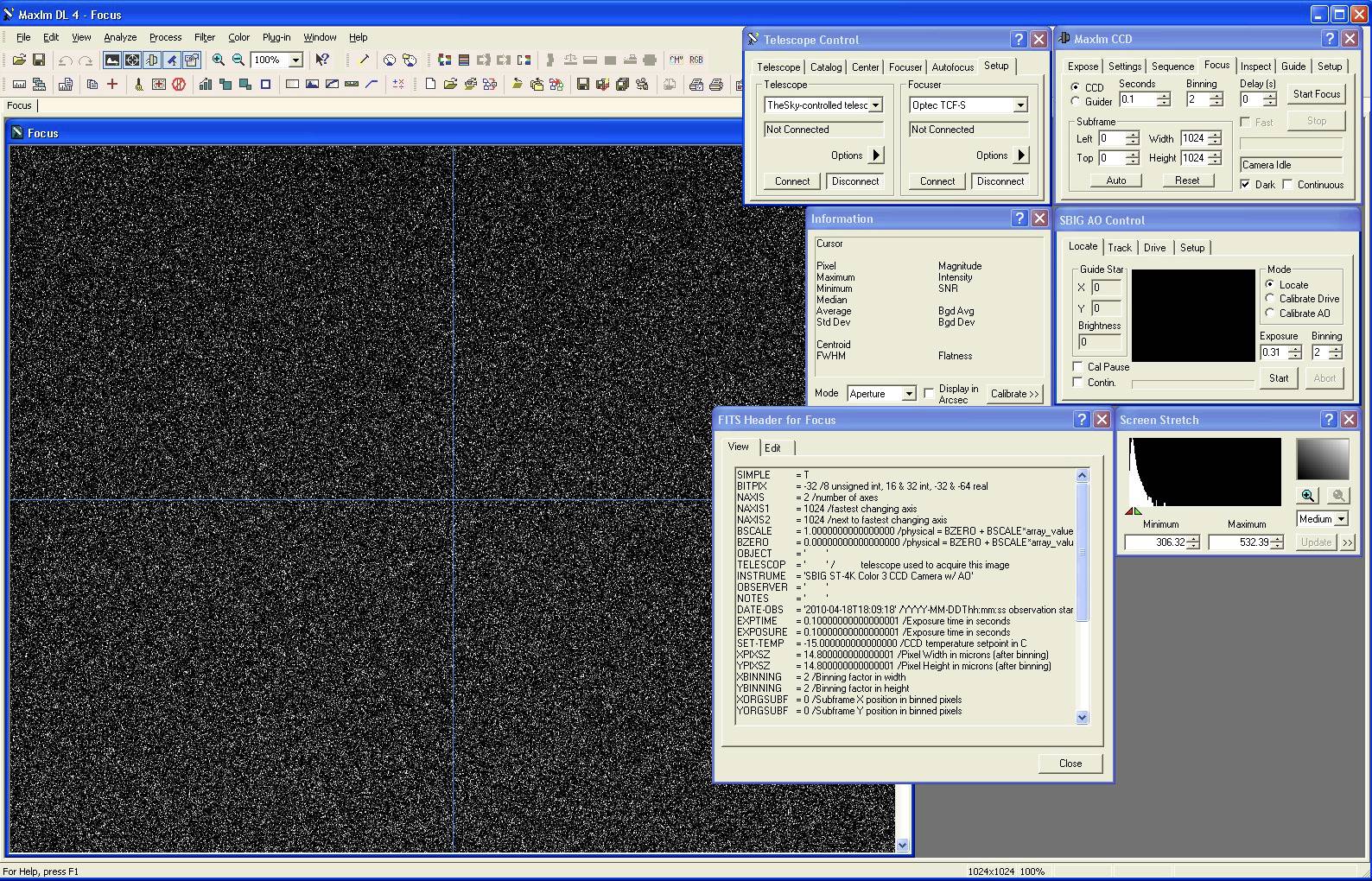 |
The following image shows MaximDL in action. The camera window (far top right) controls the camera - set-up, exposures, and inspection of images). The AO control allows set-up and operation of an adaptive optics accessory (see "AO"), which can keep stars centered to within a fraction of a pixel (= a fraction of an arcsecond!). Below the AO window is the Screen Stretch control, which enables setting the dynamic range of the image to actually be able to see objects (rather than all black, which is the normal starting point of most astronomical images). The Information window provides data on specific objects (pixels) in the image, including star size and magnitude, average background noise in the image, etc. The Image window (far left) shows the actual image (in this case, the Dumbell Nebula) taken by the main camera. The smaller window (to the left of the AO Control window) shows the image from the guide chip (you can see the guide star at the bottom of the image). Finally, there are two windows from other programs overlaid on MaximDL - the FocusMax window, which enables automatic focusing of the image; and the Status window of CCD Autopilot, which is controlling the entire system autonomously. This image shows my normal MaximDL windows set-up. |
 |
As of late 2010, I am still using MaximDL v.4, although I bought v.5 some time ago. While v.5 has some additional functions, and a much closer integration between the camera, telescope, and dome, I have become comfortable with MaximDL v.4, and have only played with v.5 a few times. I will probably make the transition to v.5 over the next few months ... |