

For the last several years, I have been using a MacBookPro 17" laptop exclusively ... and using ONLY the laptop screen, not an external display. Finally, this summer (2010), I realized that editing large images - for example, the 4008x2672 pixel (1x1 binned) images from the STL-11000 - would be nearly impossible with the small screen; and, it was difficult to get correct color balance and gradient correction with the small screen. So, in August 2010, I purchased a used 30" Apple Cinema Display monitor. Now, I can finally see the whole picture ... AND all of the processing errors that I was previously not seeing! I guess I'll have to go back and re-do all my images now. Specifications for the Apple 30" Cinema Display are as follows (from Apple): |
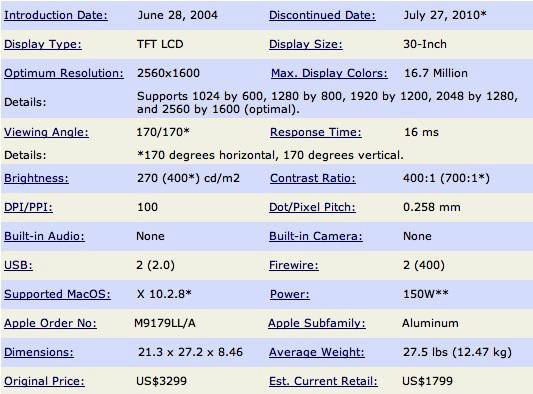 |
Note that the display is not only large in physical size, but provides 2560x1600 resolution. This can be used to view large images without overly shrinking them ... or to view many windows of relatively normal size at once time, as shown in the sample screens from my observatory, below. The 30" display also makes an incredible remote control display for my observatory during operation. I realize that an iPad may be a bit more "hip" (although I can use my iPhone as a remote control, the screen size makes it tedious), but the 30" display is so practical, being able to see a large image of the sky in TheSky Professional, while also being able to see a large image from the CCD camera. In addition, there is still room to display a webcam image (or video), the weather station display, Focus Max windows, and CCDAutoPilot. NEW (December 2010): In order to not "scramble" my carefully laid-out windows on the 30" screen (which are actually coming from the Dell Astro Laptop in the observatory, via Remote Desktop), I don't want to continue using JAADU Remote Desktop client for iPhone - which logs in directly to the Dell ... and then all the screens are re-configured by the Dell to fit on the Dell's 14" screen (which I then see on the iPhone). So now, I have JAADU TelePort for iPhone, which allows me to "remote desktop" into my old MacBookPro 17 (which stays in my office, and is what I use to access the observatory Dell computer). By doing this, I can then see the 30" screen on my iPhone! Of course, I have to zoom in and scroll around, but the windows are exactly as I use them when I'm in the office. I then needed to get another iPhone program, "Wake" which sends a wake-on-LAN message to the MacBookPro, so that I can wake it up remotely (as otherwise, JAADU TelePort won't be able to log in). Anyway, once I wake up the MacBookPro and connect via TelePort, I have a system where I can see the 30" screen on my iPhone, but the screen is actually the remote desktop of the observatory Dell computer. [...is that clear enough!?!?] I have gone through several iterations of screen layouts, but the images below (from most recent, to oldest) are typical of how I control my observatory remotely. This monitor has been an incredible help in showing what is going on in real time during my imaging sessions, as well as allowing me to properly edit the images. |
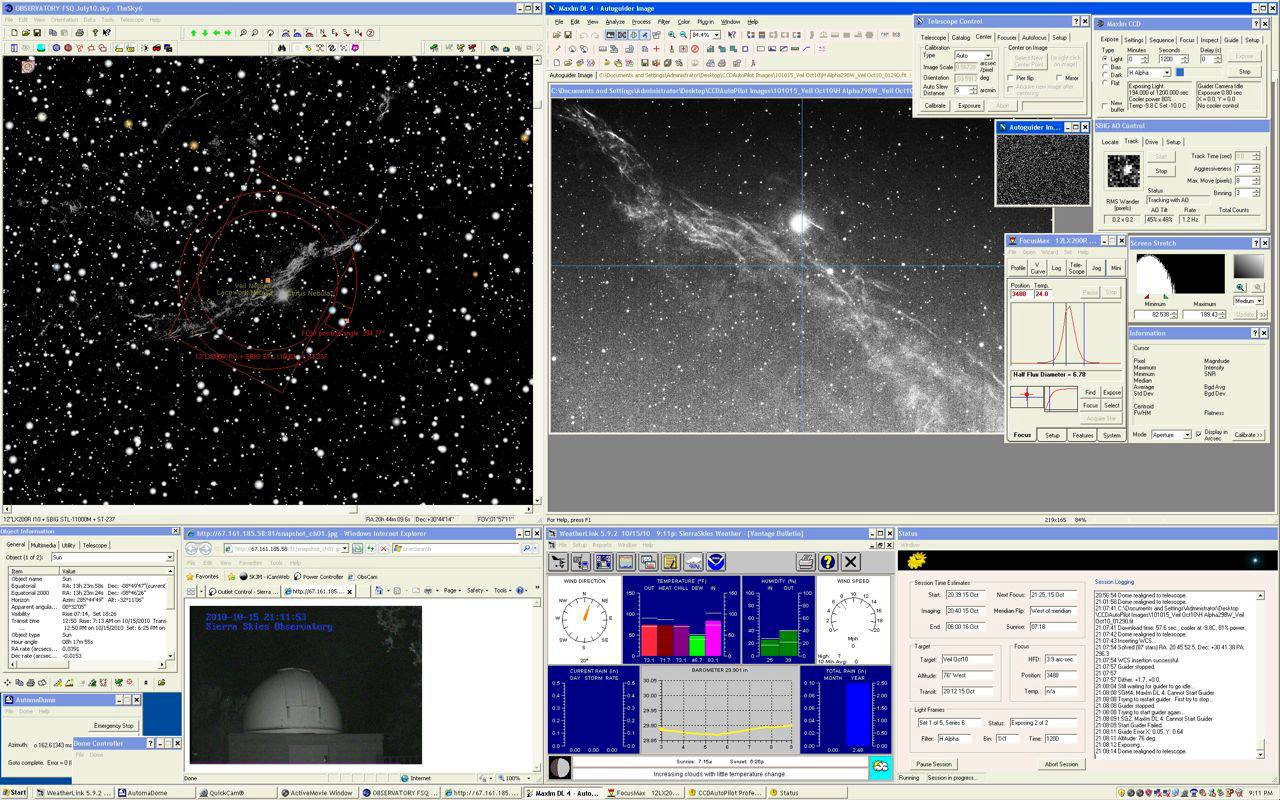 |
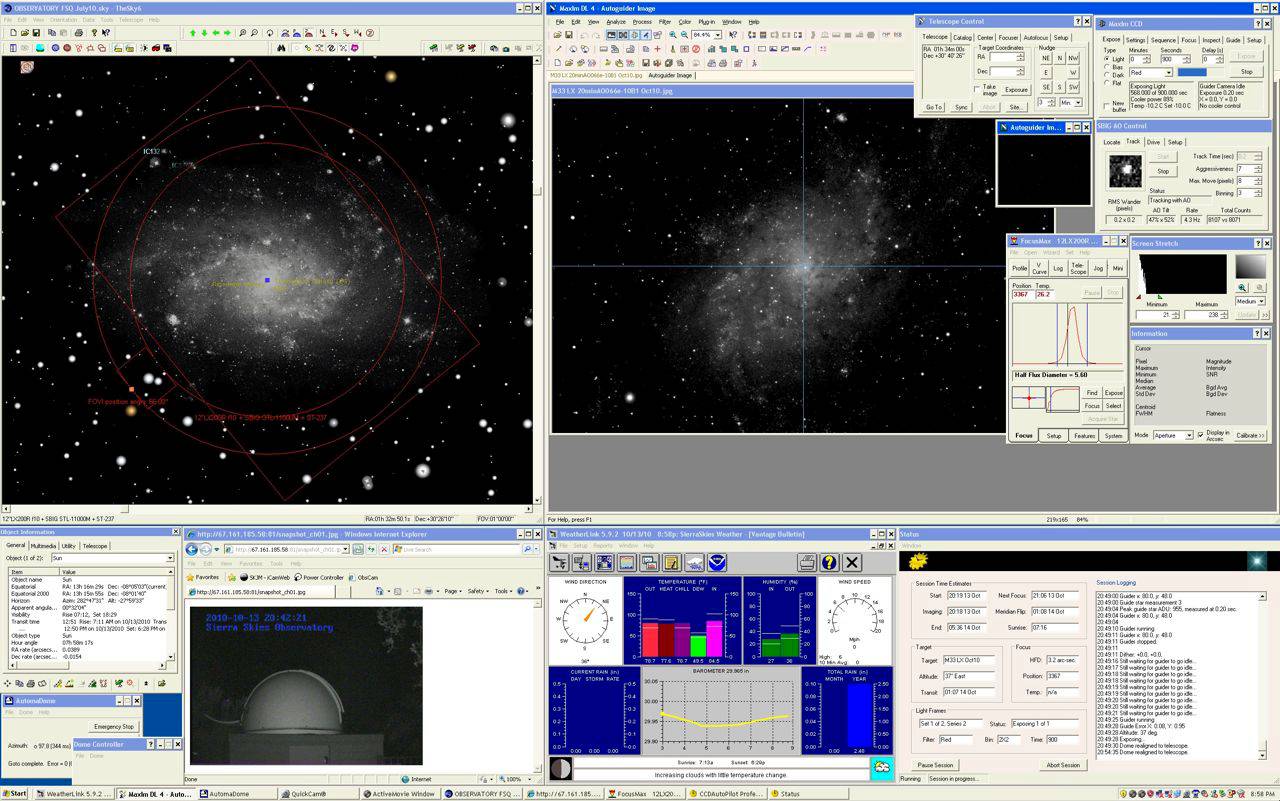 |
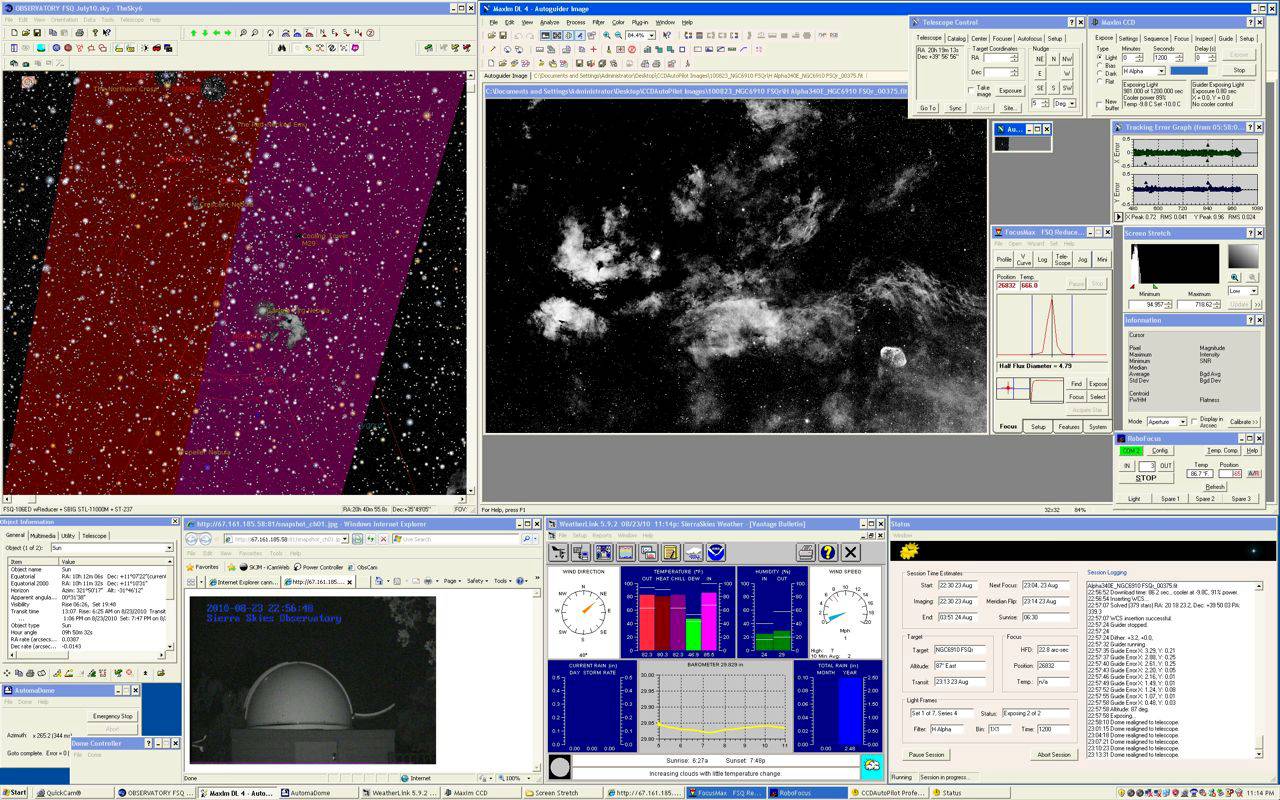 |
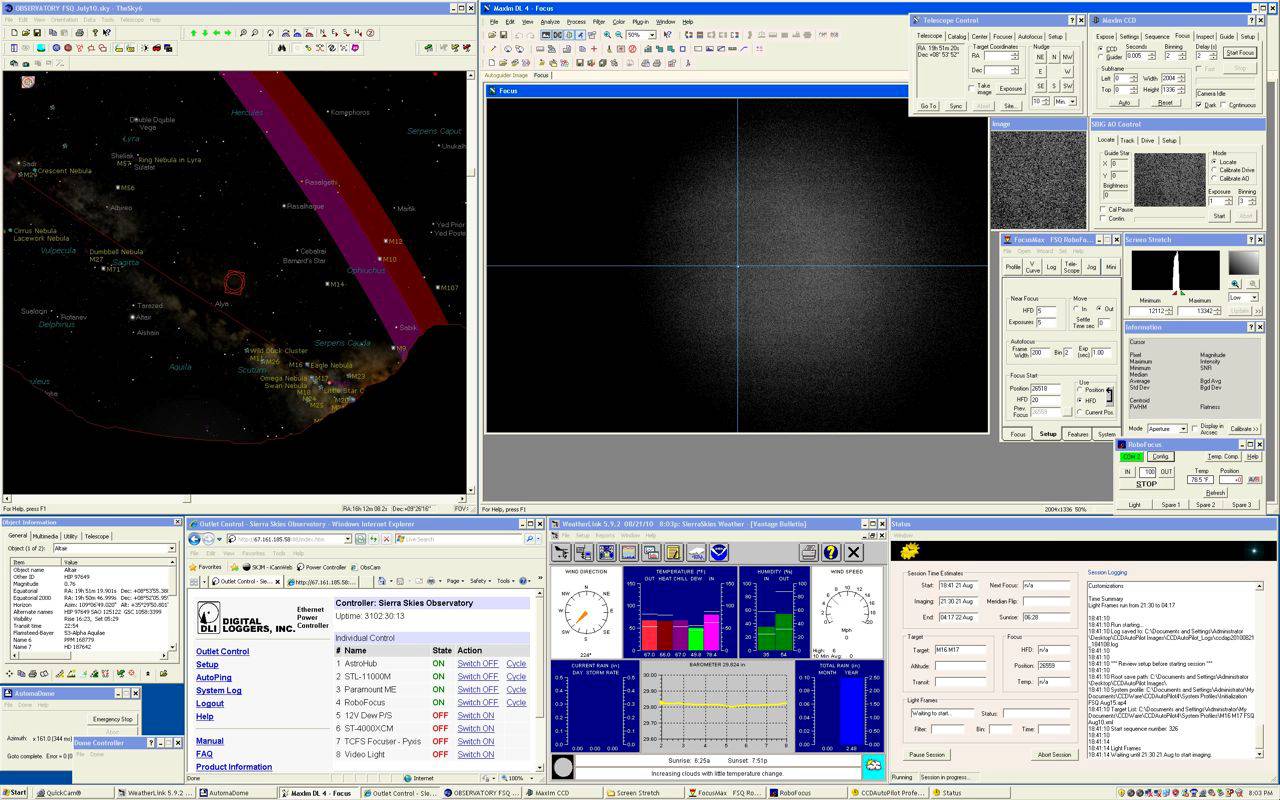 |
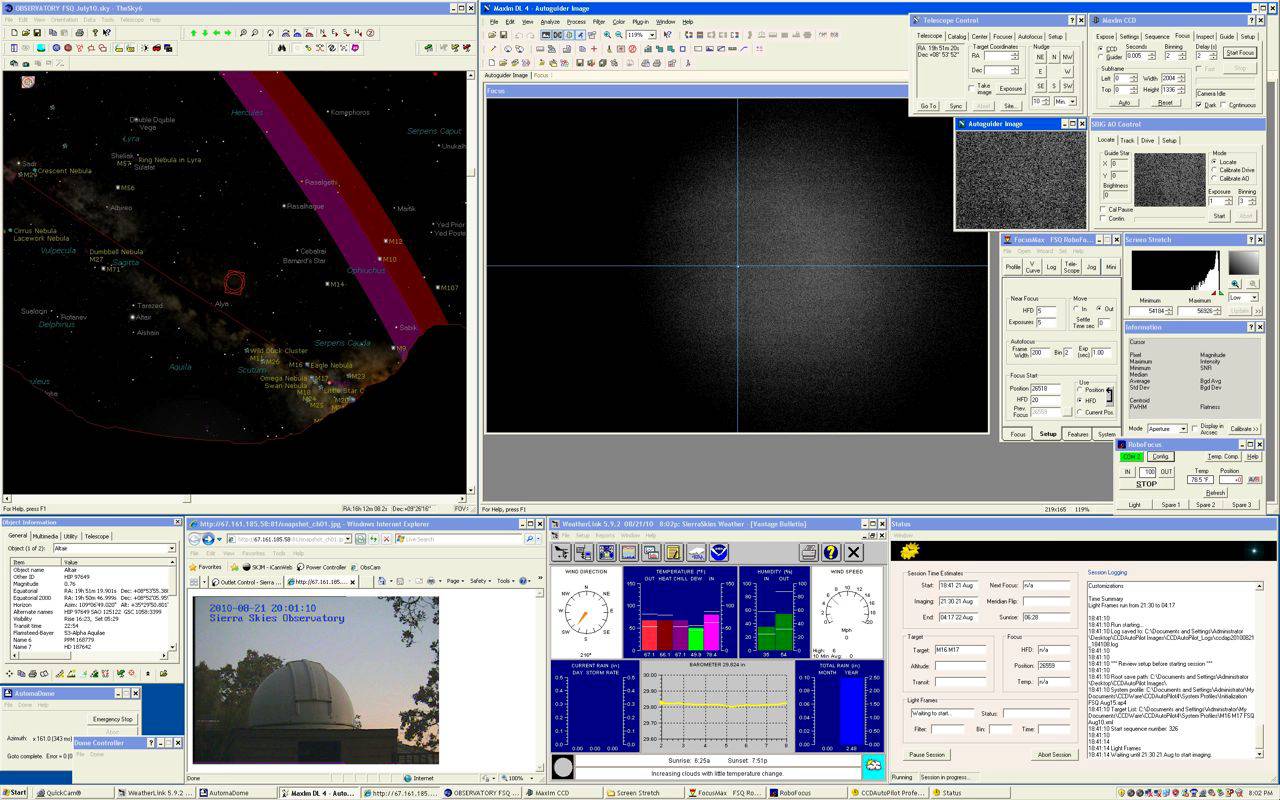 |
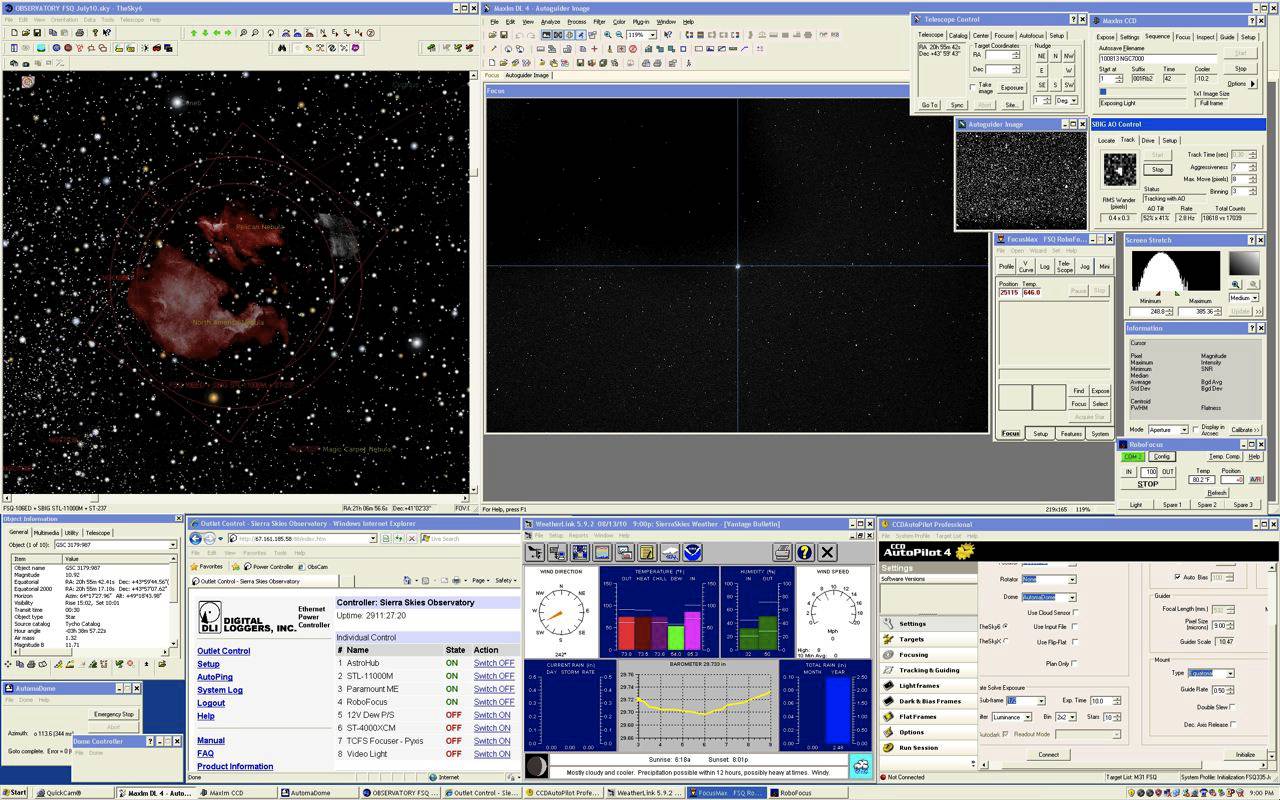 |
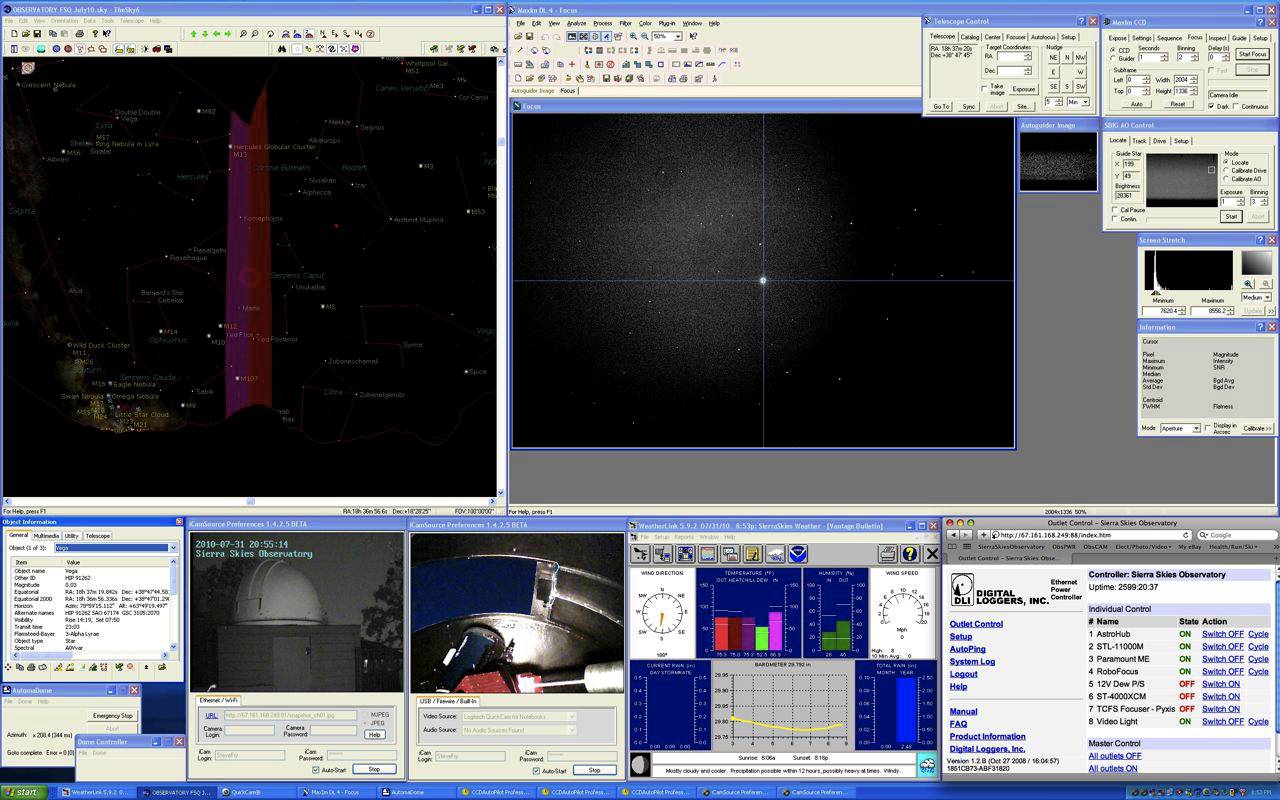 |
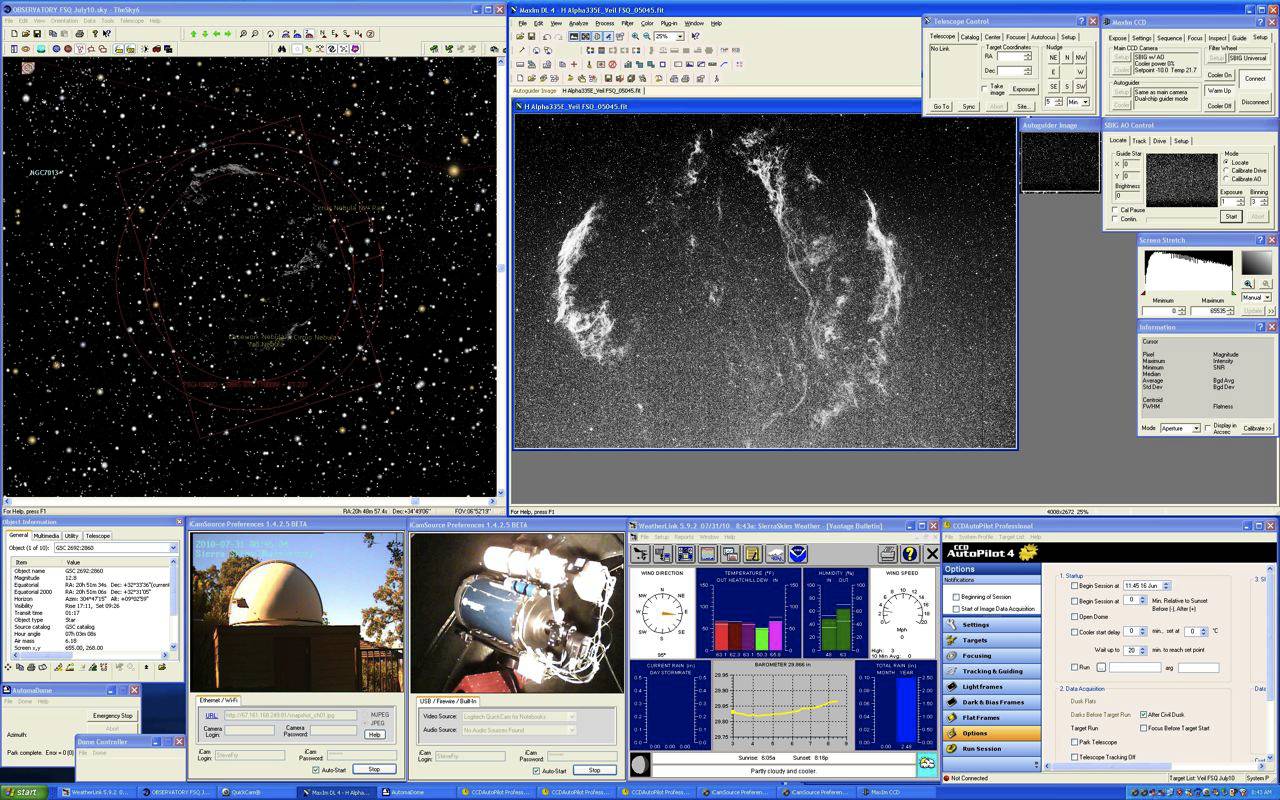 |
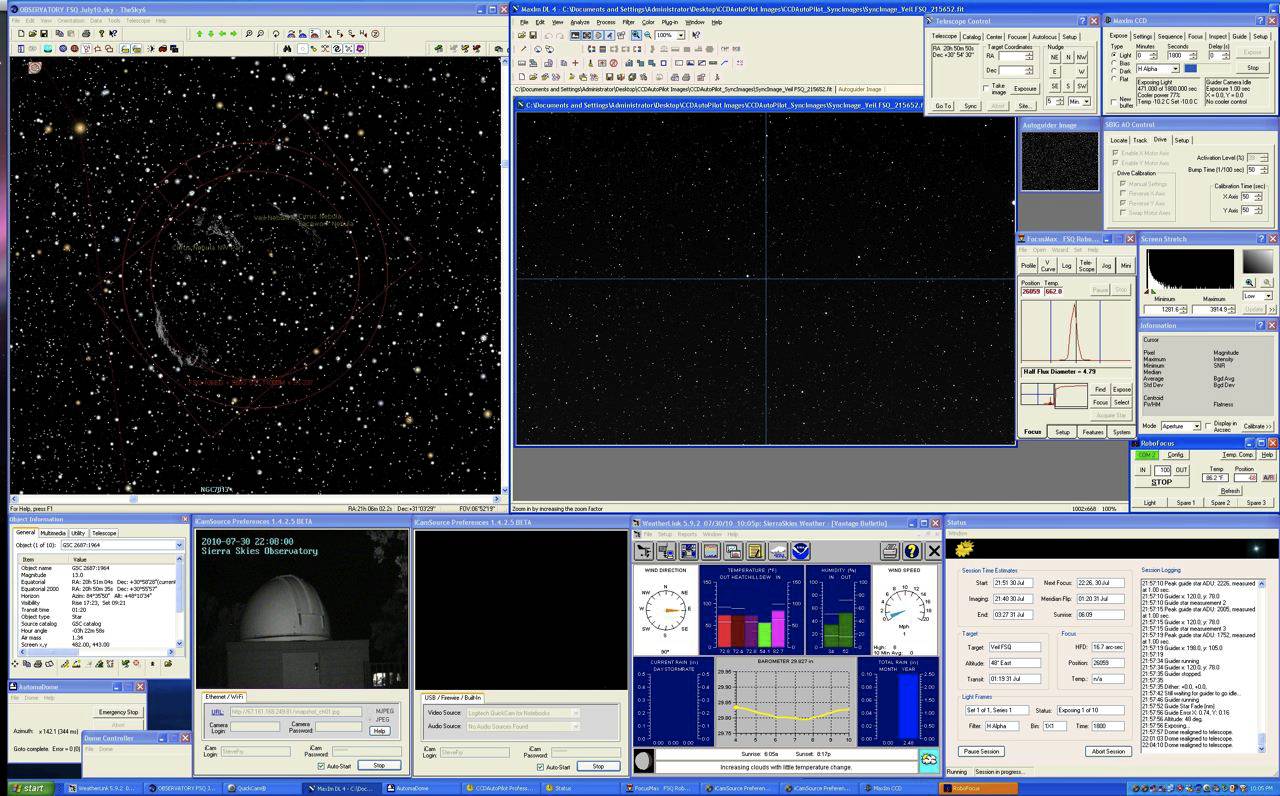 |
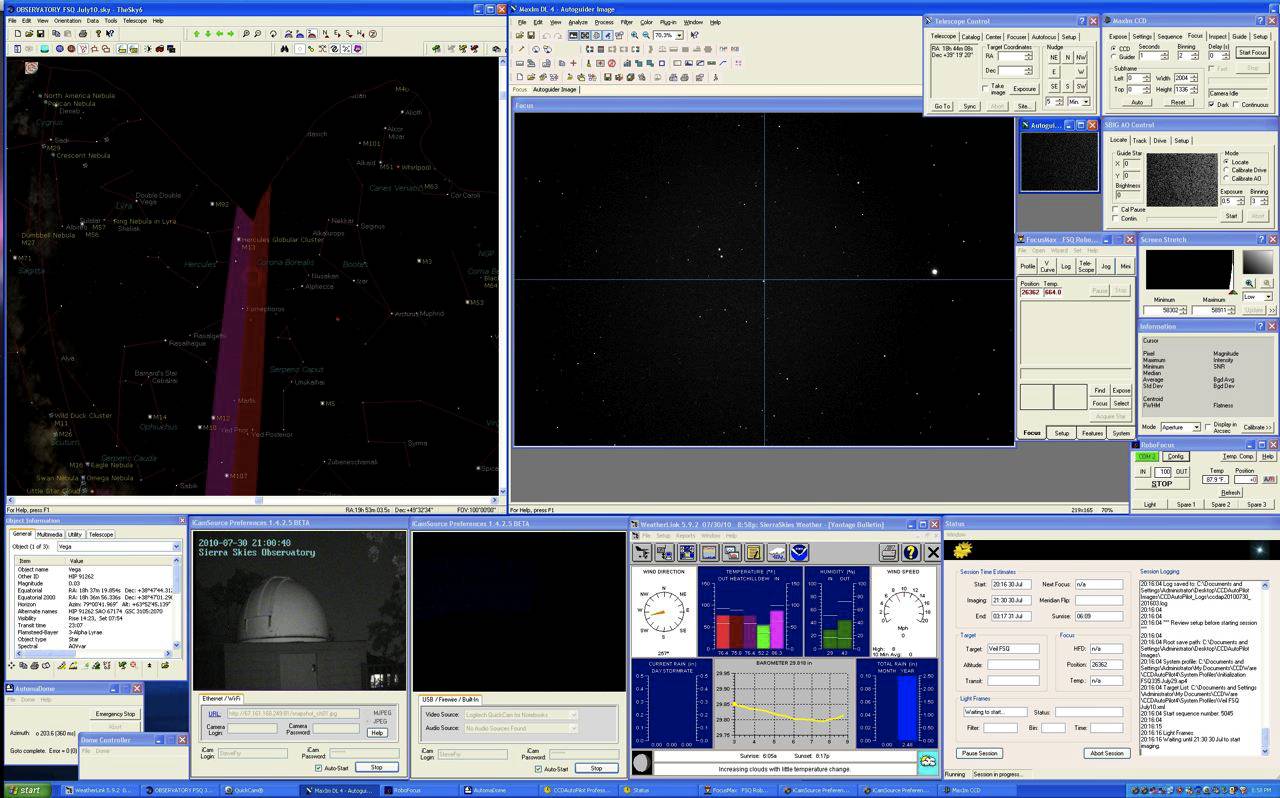 |
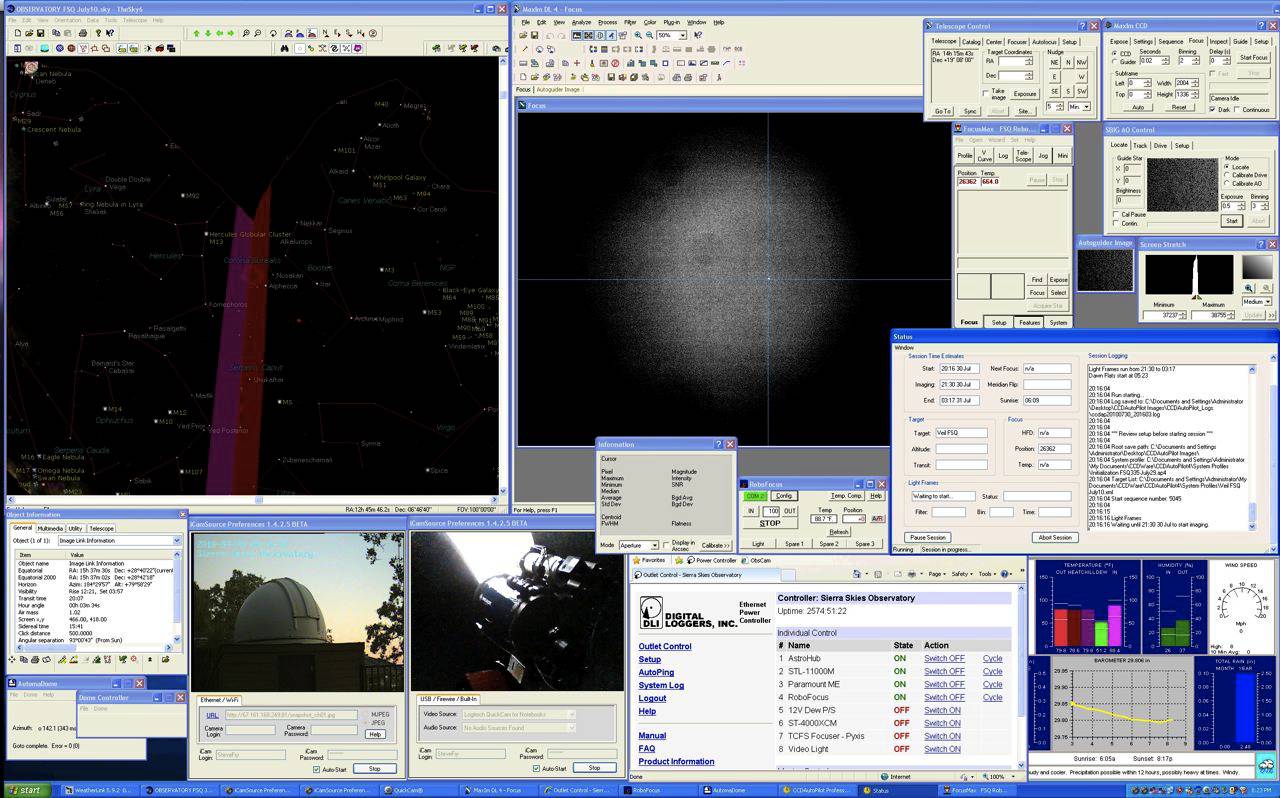 |